With Artistik (available soon for Rhythmik) you can see and tweet who’s wining by showing the Leader Board for one specific event:
1) Tap the Results tab.
2) Tap the desired event icon on top.
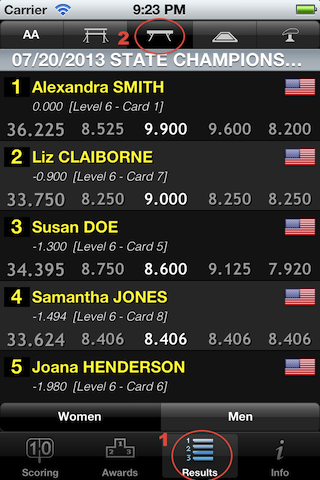
3) Rotate your device to a landscape orientation; the Leader Board will be shown.

Tap the icon at the top right corner to see it for earlier meets.
To show a different event rotate back to portrait, tap the desired event, and rotate to landscape orientation.